因為我現在要自己做 OAuth 2 的服務,所以當然要先看一下別人怎麼做。
然而,即使 OAuth 2.0 的 spec 規定了很多通訊協定上的實作細節,但現實總是跟理想有所差距,各大網站的 OAuth 2 實作都或多或少與 spec 有差異,真正完全照 spec 來做的很少(功能閹割的不算數)。不過概念上都符合 OAuth 2 ,只是實作上有差。
我去看了以下這些網站的 OAuth 2 API 文件,清單是從 Wikipedia / OAuth / List of OAuth service providers 找來的。為了排版美觀, Grant Type 的 Authorization Code 簡寫成 Auth Code, Client Credentials 簡寫成 Client Cred.,Resource Owner Password 簡寫成 Password。檢閱日期是 2013 年 9 月 27 日,未來各 API 可能會改變,導致下表的情況跟現況不一致。
| Service | spec 相容 | 支援的 Grant Types | scope 分隔 | Refresh Token | Client 認證 |
|---|---|---|---|---|---|
| ✕ | Auth Code, Implicit, Client Cred. | comma | △ (自製) | GET | |
| GitHub | ✕ | Auth Code, Password (自製) | comma | ✕ | POST |
| ◯ | Client Cred. | (無 scope) | ✕ | Basic | |
| ✕ | Auth Code, Implicit | space | ◯ | POST | |
| Microsoft | ✕ | Auth Code, Implicit | ??? | ◯ | POST |
| Dropbox | ◯ | Auth Code, Implicit | (無 scope) | ✕ | Basic, POST |
| Amazon | ◯ | Auth Code, Implicit | space | ◯ | Basic, POST |
| Bitly | ✕ | Auth Code (半自製), Password | (無 scope) | ✕ | POST (Auth Code), Basic (Password) |
| 新浪微博 | ✕ | Auth Code | comma | ✕ | Basic, GET |
| 豆瓣 | ✕ | Auth Code, Implicit | comma | ◯ | POST |
| BOX | ✕ | Auth Code | (無 scope) | ◯ | POST |
| Basecamp | ✕ | Auth Code | (無 scope) | ◯ | POST |
大概總結一下:
關於 Endpoints:
- GitHub 和 Basecamp 省略了
response_type和grant_type,猜測是因為只有一種流程。但一樣情況的 Twitter 、 BOX 、新浪微博,則依然要傳 switch 參數。 - 通常 Authorization Endpoint 都是跟主站放在一起的,而不是放在 API 裡面,我想這個目的是要讓 User 直接用 cookie 登入並授權。
關於 Grant Types:
- 幾乎大家都至少會支援 Authorization Code Grant (Twitter 不支援)。
- 適合實作第三方登入的尤其會支援 Implicit 來做無縫接入(新浪微博似乎是個例外)。
- Client Credentials 很少有人會支援(Twitter 用來給 App 存取「非代表使用者」的資料)。
- Resource Owner Password 很少有人支援。GitHub 有一種類似的用法,但不是照規格,而是一種自製的流程。
- 除了內建的四種 Grant Types ,某些服務還會設計自己的 Grant Type,像是 Microsoft 就有一個叫 Sing-In Control Flow ,是 Implicit 的一種變體。
關於 Client Authorization (認證):
- 大部份都有支援 POST
- 並非全部都有支援 HTTP Basic Auth ,但規格書裡面規定的是要至少支援 Basic Auth ,因為這一點,所以我把很多個服務標成「不相容 spec」
- 少數有使用 GET
關於資料格式:
- space 的分隔符 (delimiter) 很多用
,逗號 (comma) ,照規格書用空格 (space) 的也有,不過還有完全不存在 "scope" 的概念,授權範圍就是完全存取。 - Microsoft 的 delimiter 我不知道到底是用什麼,詳情見下文。
- Token Type 雖然不是每個都是 "Bearer" ,但基本上概念都接近。目前沒有看到使用 MAC Token 的。
其他:
- Refresh Token 不是大家都有支援。
- 某些服務會提供 SDK ,像是 Facebook 、新浪微博,這樣子在網頁、手機上面,不需要手動規劃流程,由 SDK 完成,這樣也可以防止 App 在流程中動手腳,偷走密碼之類的資料。
以下各服務的筆記。
文件: https://developers.facebook.com/docs/facebook-login/login-flow-for-web-no-jssdk/
Grant Types
- Authorization Code
- Implicit
- Client Credentials (用來取得 App Access Token)
Endpoints
- Authorization Endpoint:
https://www.facebook.com/dialog/oauth(非 graph.facebook.com) - Token Endpoint:
https://graph.facebook.com/oauth/access_token
特色
- 概念上跟 OAuth 2 雷同,但沒有完全照標準。
- scope 用逗號
,分隔 (非標準) - Client Authentication 用 GET (非標準)
- Authorzation Endpoint 有提供同時拿 Authorization Code 和 Access Token 的功能(我不清楚是什麼用途)
- Implicit Flow 在使用 Token 之前,建議 validate ,防偽造攻擊。詳見 Confirming Identity 段落。
- Token 分成很多種,分別有不同的用途。詳見 Access Tokens。
- Desktop App 的 Redirection URI 固定為
https://www.facebook.com/connect/login_success.html,並要求開發者內嵌一個 browser (如 WebView),監視其 state change 來取得 Access Token。 - 有自己的 Token Refresh 機制,見 Re-authentication。
- Token Type 不是 Bearer Token,但用起來很像。
其他值得參考的文件:
- Access Tokens - 不同 Access Token 用於各種 Scenario 的詳細操作步驟
- Permissions - 即 scopes 的定義
- Login Security - 安全性指南
- Securing Graph API Calls - 建議跑在 Web Server 上面的程式,用數位簽章簽過 reqeust
關於固定的 Redirection URI
前面提到說它的 Redirection URI 固定為 https://www.facebook.com/connect/login_success.html ,這個 URI 我覺得很有意思,打開來是這樣的內容:(斷行是我自己加的,原文沒斷行)
Success <br /><b style="color:red">安全警告:請以保護密碼的相同態度處理以上網址,切勿和任何人分享。</b>
<script type="text/javascript">
setTimeout(function() {
window.history.replaceState && window.history.replaceState({}, "", "blank.html#_=_");
},500);
</script>
看這段 JavaScript,用途是「500ms 之後自動把瀏覽器的歷史記錄消滅掉,並且讓現在網址變成 blank.html#_=_」。這是什麼用途呢?
我猜測搭配 Implicit Grant Flow 用的。在 Implicit Grant Flow 裡面, Access Token 會包在 Fragment 裡面(就是網址最後面的那個 #xxxx),這樣子一來會被 User-Agent 放進歷史記錄裡,二來如果人眼看得到這個 User-Agent 的 Location Bar ,就可以看到 Access Token 。
所以 Facebook 推薦給 Desktop App 的實作方式,就是程式監視內嵌的 User-Agent 的當前網址,看到這個固定的 Redirection URI ,就可以抓 Access Token 了。而不管有沒有抓到,網頁裡的 script 都會把 Access Toekn 消除掉。
又,這種 #_=_ 也常常在 Facebook 第三方登入的時候看到,我猜測也是基於相同的原因,不過還沒有證實。
GitHub
文件: http://developer.github.com/v3/oauth/
Grant Types
- Authorization Code
- Resource Owner Password (自製,非標準)
Endpoints
用於 Authorization Code:
- Authorization Endpoint:
https://github.com/login/oauth/authorize - Token Endpoint:
https://github.com/login/oauth/access_token
Resource Owner Password Grant Flow 是自製的流程,叫做 Authorizations,用的是 RESTful API,不是直接套用 OAuth 標準。在 Grant 的時候不使用上述的 Endpoints。
特色
- scope 用
,逗號區隔(非標準) - Client Authentication 支援 POST Auth (非標準)
- 所謂「自製的 Resource Owner Password Grant Type」,我指的是 GitHub 另外提供「讓 Resource Owner 自行管理 Authorizations」的 API ,見 OAuth Authorizations API 段落。
- 因為 Endpoint 只需要支援 Authorization Code Grant ,所以省略了
respose_type和grant_type。 - 沒有 Refresh Token
- Token 沒有時效,亦即除非手動 revoke ,否則永遠有效。
- Token Type 不是 Bearer Token,但用起來很像。
GitHub.app 即是使用 OAuth
GitHub 的 Mac GUI 應用程式就是用 OAuth 來存取資料的。你可以打開 Keychain Access ,找到 "github.com/mac ([email protected])" 這個項目,按 Show Password 就可以看到 OAuth Access Token 了:
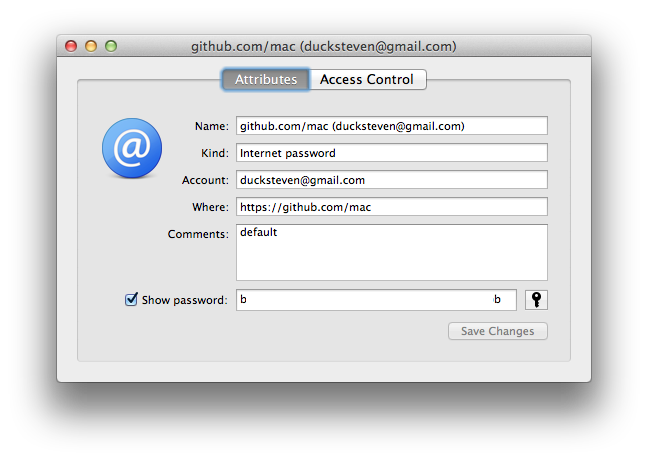
用同樣的 Access Token 可以 call API:
$ curl -i -H "Authorization: token bXXXXXXXXXXXXXXXXXXXXXXXXXXXXXb" https://api.github.com/user
HTTP/1.1 200 OK
Server: GitHub.com
X-OAuth-Scopes: notifications, repo, user
X-Accepted-OAuth-Scopes: user, user:email, user:follow, site_admin
X-GitHub-Media-Type: github.beta
X-Content-Type-Options: nosniff
# 部份略
{
"login": "chitsaou",
"id": 10737
(略)
}
文件: https://dev.twitter.com/docs/auth/application-only-auth
Grant Types
- Client Credentials
Endpoints
- Token Endpoint:
https://api.twitter.com/oauth2/token
特色
- 與 spec 相容
- 只准用在 Application-only Path ,即是「代表 App 操作」。如果要「代表 User 操作」,則必須走 OAuth 1.0a 的流程。見 OAuth Signed 文件。
- Client Authentication 用 Basic Auth (標準)。
- Access Token 使用 Bearer Token 標準 (RFC 6750) 。
- 沒有 Refresh Token
- Access Token 沒有時效,但文件裡提及 app credentials 會過期,這個我搞不懂。(原文是 Obtain or revoke a bearer token with incorrect or expired app credentials)
- 用 Bearer Token (RFC 6750)
文件: https://developers.google.com/accounts/docs/OAuth2
Grant Types
- Authorization Code
- Implicit
還有一種 Grant Flow 叫做 "for Devices" ,這是專門為 User-Agent 功能很少的設備來設計的,例如遊戲機、印表機。
Endpoints
- Authorization Endpoint:
https://accounts.google.com/o/oauth2/auth - Token Endpoint:
https://accounts.google.com/o/oauth2/token
特色
- scope 用空白分隔。(標準)。
- Client Authentication 用 POST (非標準)。
- 特別提到 Authorization Code Grant Flow 適用 Chrome App
- 特別提到 Implicit Grant Flow 最好 validate token (同 Facebook)
- 把 Native App 歸類在「使用 Authorization Code Grant Flow」裡面,但如此一來 secret 就不再是 secret ,會被抓出來。
- 對於 Native App,預設有一個 Redirection URI 叫做
urn:ietf:wg:oauth:2.0:oob。跟 Facebook 的 Desktop App 指南一樣,這是可以給內嵌 browser 監視其 state change 來取得 Access Token 的方式。見 Using OAuth 2.0 for Installed Applications / Choosing a Redirect URI - 有 Refresh Token
- 用 Bearer Token (RFC 6750)
Microsoft (Windows Live)
文件: http://msdn.microsoft.com/en-us/library/live/hh243647.aspx
Grant Types
- Authorization Code Grant
- Implicit
- Sign-in Control (自製,從 Implicit Flow 變化來的,本文略)
Endpoints
- Authorization Endpoint:
https://login.live.com/oauth20_authorize.srf - Token Endpoint:
https://login.live.com/oauth20_token.srf
特色
- scope 分隔不明。(沒明說,照文件的範例是空格,但 omniauth-live-connect 卻是逗號)
- Client Authentication 用 POST (非標準)。
- 在 Authorization Code Grant Type Flow 裡面,可以自行指定 App 為 Desktop 或 Mobile ,這樣子 Redirection URI 會固定為
https://login.live.com/oauth20_desktop.srf。跟 Facebook 的 Desktop App 指南一樣,要求開發者內嵌一個 browser (如 WebView),監視其 state change 來取得 Access Token。不過跟 Facebook 不同的是,它裡面打開是空空如也,沒有 script 來把 access token 藏起來。 - 有 Refresh Token
- Access Token 沒有時效,但文件裡提及 app credentials 會過期,這個我搞不懂。(原文是 Obtain or revoke a bearer token with incorrect or expired app credentials)
- Token Type 沒明說,但看起來也不是 MAC Token ,而是類似 Bearer Token。
Dropbox
文件: https://www.dropbox.com/developers/core/docs
Grant Types
- Authorization Code
- Implicit
Endpoints
- Authorization Endpoint:
https://www.dropbox.com/1/oauth2/authorize(非 api.dropbox.com) - Token Endpoint:
https://api.dropbox.com/1/oauth2/token
特色
- 與 spec 相容
- 沒有 scope 的概念
- Client Authentication 支援 Basic Auth 和 POST Auth
- 用 Bearer Token (RFC 6750)
Amazon
文件: http://login.amazon.com/website 裡面的一份 PDF
Grant Types
- Authorization Code
- Implicit
Endpoints
- Authorization Endpoint:
https://www.amazon.com/ap/oa(非 api.amazon.com) - Token Endpoint:
https://api.amazon.com/auth/o2/token
特色
- 與 spec 相容
- scope 用空格分隔(標準)。
- Client Authentication 支援 Basic Auth 或 POST (標準)。
- 特別提到 Implicit Grant Flow 最好 validate token (同 Facebook)
- 有 Refresh Token
- 使用 Bearer Token (RFC 6750)。
另外文件裡面還提到安全性問題 (Security Considerations),是從 Spec 的 Security Considerations 來的,但比 spec 的好讀……。
其中我特別注意到的幾點:
- CSRF - 建議把 state 用 HMAC 編碼過,其 secret 就是 client secret 。
- Implicit Flow 的 Resource Owner 偽裝 - 建議要向 Server 驗證 Access Token。
- Open Redirector - 最好不要在 Redirection Endpoint 裡面放
&url=xxx這種東西。 - Code Injection - 最好把 state 驗證過沒問題再拿來用,顧客資料 (customer profile) 也要如此做。
Bit.ly
文件: http://dev.bitly.com/authentication.html
Grant Types
- Authorization Code (部份自製,非標準)
- Resource Owner Password
Endpoints
- Authorization Endpoint:
https://bitly.com/oauth/authorize - Token Endpoint:
https://api-ssl.bitly.com/oauth/access_token
特色
Bit.ly 的情況比較特別,它雖然有 Authorization Code Grant Flow ,但實作的細節卻跟 OAuth 2.0 有點不同,這個不同就導致它與 spec 不相容:
- 發 Access Token 不用 JSON 而是用 URL-encoded string (但 Password Grant 卻是用 JSON)。
- Client Authentication 用 POST 而不是 Basic Auth (但 Password Grant 卻是用 Basic Auth 而不是 POST)。
其他特色:
- 沒有 scope 的概念。
- Client Authentication 用 Basic Auth (Password Grant)或 POST (Auth Code Grant),互相不能交換。
- 沒有 Refresh Token
- Token Type 沒有明說是哪一種。
新浪微博
文件: http://open.weibo.com/wiki/%E6%8E%88%E6%9D%83%E6%9C%BA%E5%88%B6%E8%AF%B4%E6%98%8E
Grant Types
- Authorization Code
- Implicit
Endpoints
- Authorization Endpoint:
https://api.weibo.com/oauth2/authorize - Token Endpoint:
https://api.weibo.com/oauth2/access_token
特色
- scope 用逗號
,分隔(非標準)。 - Client Authentication 用 Basic Auth(標準)和 GET。
- 有 Refresh Token
- 有 Token 自動展期機制。
- Token Type 不是 Bearer Token。 Call API 的時候可以用 GET 或 Header 送 token。
- 有對 Client 分等級,不同等級有不同的 Rate Limiting 和 Token 時效。
另外它還提供了应用安全开发注意事项這份文件可以參考,雖然是從 Spec 裡面的 Security Considerations 拉出來的。
豆瓣
文件: http://developers.douban.com/wiki/?title=oauth2
Grant Types
- Authorization Code
- Implicit
Endpoints
- Authorization Endpoint:
https://www.douban.com/service/auth2/auth - Token Endpoint:
https://www.douban.com/service/auth2/token
特色
- scope 用逗號
,分隔(非標準)。 - Client Authentication 用 POST (非標準)。
- 有 Refresh Token
- 用 Bearer Token (RFC 6750)。
- 有對 Client 分等級,不同等級有不同的 Rate Limiting 和 Token 時效。
- Error Response 是自己設計的標準,有自己定義錯誤代碼表,其中不少是直接從 OAuth 2.0 Spec 來的。
BOX
文件: http://developers.box.com/oauth/
Grant Types
- Authorization Code
Endpoints
- Authorization Endpoint:
https://www.box.com/api/oauth2/authorize - Token Endpoint:
https://www.box.com/api/oauth2/token
特色
- 沒有 scope 的概念。
- Client Authentication 用 POST (非標準)。
- 有 Refresh Token
- 使用 Bearer Token (RFC 6750)。
- 對於「禁止轉回 Redirection Endpoint」的錯誤情況,會出現一個精美的頁面來提示錯誤。
- 有 self-revoke 的流程。
Basecamp (37signals)
文件: https://github.com/37signals/api/blob/master/sections/authentication.md
Grant Types
- Authorization Code
Endpoints
- Authorization Endpoint:
https://launchpad.37signals.com/authorization/new - Token Endpoint:
https://launchpad.37signals.com/authorization
特色
- 沒有 scope 的概念。
- Client Authentication 用 POST (非標準)。
- 有 Refresh Token
- 用 Bearer Token (RFC 6750)。
- 改密碼就會直接 revoke Access Tokens 。